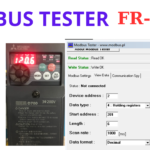NỘI DUNG CHÍNH
- 1 Phần mềm Mitsubishi FR Configurator V3.30 FR-SW3-SETUP-WE
- 2 Thiết lập kết nối máy tính và biến tần FR-D700
- 2.1 Cấu hình kết nối trên phần mềm
- 2.2 Setting Cài đặt biến tần
- 2.2.1 1. Setting P122=999 PU communication check time interval thời gian kiểm tra truyền thông
- 2.2.2 2. Setting P549=0 Protocol selection
- 2.2.3 3. Setting P340=10 Operation mode switching method
- 2.2.4 4. Setting P551=4 Selects the command source of the PU operation mode
- 2.2.5 5. Setting P79=0 Operation mode selection
- 2.3 View Xem thông số biến tần
- 3 Kết nối giữa biến tần và máy tính
- 4 Danh sách lỗi
Phần mềm Mitsubishi FR Configurator V3.30
FR-SW3-SETUP-WE
Yêu cầu hệ thống
Hỗ trợ windows XP, Windows 7, Windows 8 và Windows 10
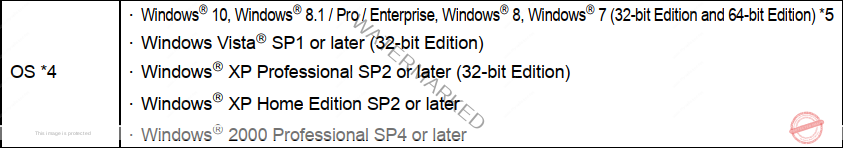
Chưa hỗ trợ Windows 11
Phần mềm sử dụng cho biến tần:
FR-A700 Series
FR-A701 Series
FR-D700 Series
FR-E700 Series
FR-F700 Series
FR-F700P Series
Phần mềm hỗ trợ biến tần dùng cổng USB và RS232C
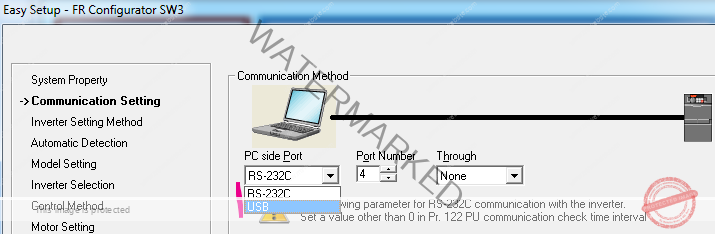
Thiết lập kết nối máy tính và biến tần FR-D700
Cấu hình kết nối trên phần mềm
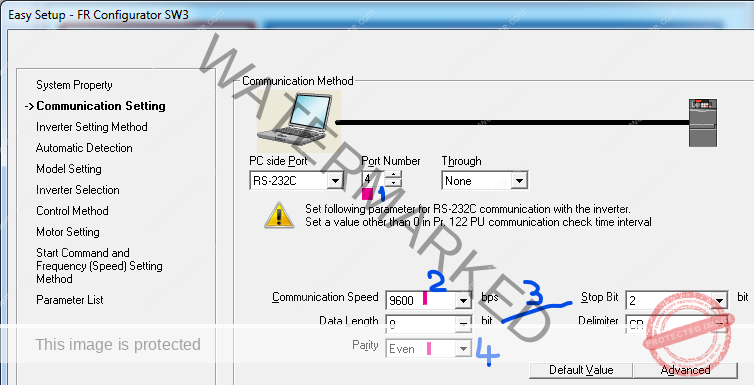
Số 1: Port Number đúng số cổng ở bảng 2 bên dưới. Ví dụ COM4: Port Number = 4
Số 2: Chọn Communication speed theo thông số P118 của biến tần bên dưới
Số 3: Chọn Data Length ; Stop bit theo thông số P119
Số 4: Chọn Parity theo thông số P120
Cổng COM máy tính
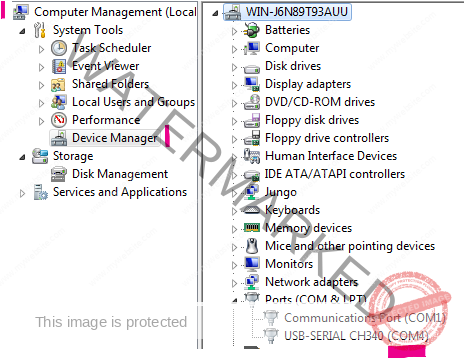
Setting Cài đặt biến tần
1. Setting P122=999 PU communication check time interval thời gian kiểm tra truyền thông
Cài đặt P122 = 9999 No communication check (signal loss detection)
9999: Không kiểm tra mất tín hiệu
Range: 0 ( default); 0.1 to 999.8 s; 9999
2. Setting P549=0 Protocol selection
Cài đặt P549 = 0 Computer link để kết nối biến tần từ máy tính
Range: 0 Mitsubishi inverter protocol ( computer link ) ( Default )
1 Modbus RTU protocol
3. Setting P340=10 Operation mode switching method
Pr.340 = 10 Communication startup
4. Setting P551=4 Selects the command source of the PU operation mode
Pr.551 = 4 Selects the command source of the PU operation mode (Pr. 551)
5. Setting P79=0 Operation mode selection
P79= 0 Operation mode ( chế độ)
View Xem thông số biến tần
1. P118 ” Communication speed “
P118 = 96 communication speed = 9600 ( 96: 96 x 100 = 9600 bps )
Range: 48, 96, 192, 384. Default: 192
2. P119 ” Data length & stop bit ” ( chiều dài dữ liệu, số bit stop )
P119 = 1 Data length: 8 bit ; Stop bit : 2 bit
Range: 0 ( Stop bit length: 1 , Data length: 8 bits )
- 1 ( Stop bit length: 2 , Data length: 8 bits ). Default: 1
- 10 ( Stop bit length: 1 , Data length: 7 bits )
- 11 ( Stop bit length: 2 , Data length: 7 bits )
3. P120 ” Parity ” PU communication parity check ( kiểm tra chẳn lẻ )
P120 = 2 Parity : Even With even parity check
Range 0 ( Without parity check , None parity, không kiểm tra chẳn lẽ )
1 ( With odd parity check, kiểm tra lẻ )
2 ( With even parity check, kiểm tra chẳn ) ( Default: 2 )
4. P117 Communication station number ( địa chỉ )
P117= 2 (Address, Địa chỉ). Range: 0-31. Default: 0
Kết nối giữa biến tần và máy tính
Trích dẫn tài liệu Mitsubishi: FR Configurator SW3_set.pdf
Kết nối qua cổng USB USB connection
USB connection (FR-A700, A701, E700(SC)(NC), E700EX only) (Refer to page 16)
Connect to USB connector of the inverter. 1:1 connection is supported. Connection with using USB hub is not supported
Dùng cáp USB kết nối từ cổng USB của biến tần đến máy tính: 1:1. Không hỗ trợ kết nối qua HUB USB
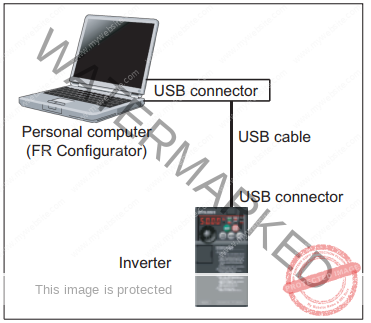
Liên lạc nối tiếp Serial communication
Connect to PU connector of the inverter. Serial port/RS-485 converter (cable) or USB/RS-485 converter (cable)is required.
Kết nối đến cổng PU của biến tần. Dùng cáp chuyển đổi RS-232C sang RS485 hoặc USB sang RS-485
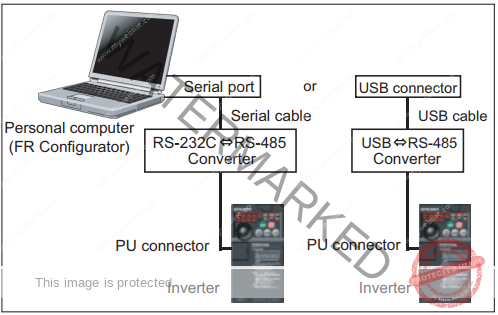
Làm Jack RS485 biến tần FR-D700
Danh sách lỗi
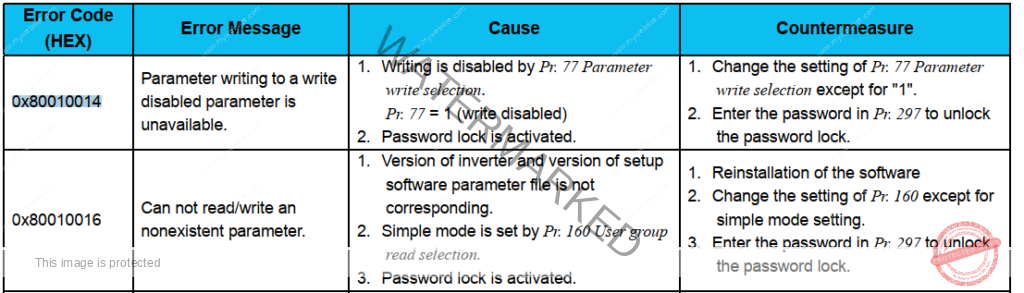
Xem thêm tài liệu: FR Configurator SW3_set.pdf