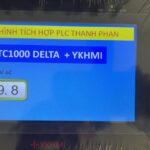NỘI DUNG CHÍNH
- 0.1 Thiết bị biến tần Delta VFD-L
- 0.2 Jack kết nối RJ-11 ; series interface RS485
- 0.3 Parameter Reset: Reset tất cả thông số
- 1 Group 2: Operation Method Parameters
- 2 Group 9: Communication Parameters ( thông số truyền thông)
- 3 The contents of available addresses are shown as below ( vùng địa chỉ chức năng modbus của biến tần VFD-L)
- 4 Function code hay command code
Thiết bị biến tần Delta VFD-L

Jack kết nối RJ-11 ; series interface RS485
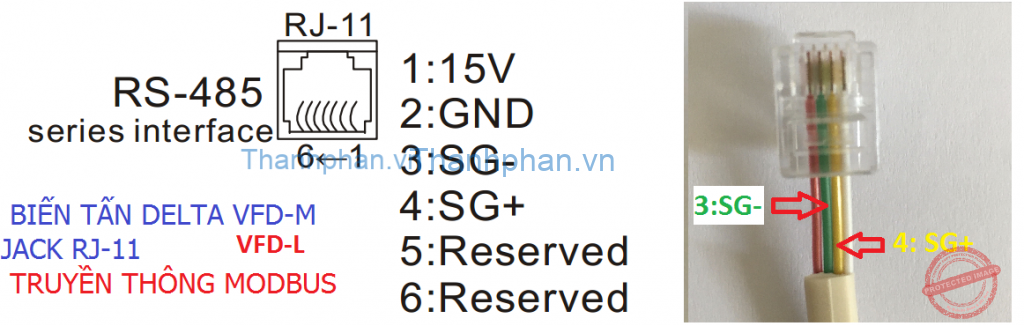
Kết nối biến tần Delta VFD-L và máy tính dùng jack RJ-11. Chi tiết
Điều kiển Chạy/Dừng biến tần Delta VFD-L dùng màn hình YKHMI tích hợp PLC FX1N
Màn hình HMI YKHMI điều khiển biến tần Mitsubishi, INVT, và Delta dùng modbus RTU RS485
Parameter Reset: Reset tất cả thông số
Chú ý:
Nếu biến tần đã được cài đặt chạy tốt trong thời gian dài thì KHÔNG ĐƯỢC XOÁ reset thông số vì cài đặt lại thông số sẽ rất khó khăn.
Chỉ áp dụng RESET khi biến tần chưa cài đặt thông số hoặc thông số cài đặt không đúng.
0 – 02: d 10 All parameters are reset to be factory settings
This setting allows the user to return all parameters to the factory default settings
–> PROG/DATA để vào mode 0-02
Group 2: Operation Method Parameters
2-00: Source of frequency command ( lựa chọn tần số cài đặt )
0: Digital keypad
1: 0 ~ 10V from AVI
2: 4 ~ 20mA from AVI
3: Controlled by V.R on drive
4: RS-485 communication interface
Default: 0 ( Mặc định )
-> Chọn d4: cài đặt tần số từ mạng modbus
2-01: Source of operation command ( điều khiển chạy/dừng)
0: By digital keypad
1: By external terminals, keypad STOP
enable
2: By external terminals, keypad STOP
disable
3: By RS-485 communication interface,
keypad STOP enable
4: By RS-485 communication interface,
keypad STOP disable
Default: 0 ( Mặc định )
-> Chọn d3 hoặc d4: chạy / dừng từ mạng modbus
Group 9: Communication Parameters ( thông số truyền thông)
9-00: Communication Address ( Địa chỉ)
Settings d 1 to 247
This parameter can be set during operation
Default: d1 ( Mặc định )
-> Chọn địa chỉ thiết bị
9-01: Transmission Speed ( tốc độ truyền )
Settings d 0 Baud rate 4800 (data transmission speed: bits / second)
d 1 Baud rate 9600 (data transmission speed: bits / second)
d 2 Baud rate 19200 (data transmission speed: bits / second)
This parameter can be set during operation
Default: d1 Baud rate 9600 ( Mặc định )
9-02: Transmission Fault Treatment
Settings d 0 Warn and keep operating
d 1 Warn and RAMP to stop
d 2 Warn and COAST to stop
d 3 No Warning and keep operating
This parameter can be set during operation
Default: d 0 Warn and keep operating ( Mặc định )
9-03: Modbus Communication Watchdog Timer
Settings d0 Disable Unit: 1 sec
d1 to d20 1 to 20 sec
This parameter can be set during operation
Default: d0 Disable ( Mặc định )
9-04: Communication Protocol ( giao thức)
Settings d 0 Modbus ASCII mode, protocol <7,N,2>
d 1 Modbus ASCII mode, protocol <7,E,1>
d 2 Modbus ASCII mode, protocol <7,O,1>
d 3 Modbus ASCII mode, protocol <8,N,2>
d 4 Modbus ASCII mode, protocol <8,E,1>
d 5 Modbus ASCII mode, protocol <8,O,1>
d 6 Modbus RTU mode, protocol <8,N,2>
d 7 Modbus RTU mode, protocol <8,E,1>
d 8 Modbus RTU mode, protocol <8,O,1>
This parameter can be set during operation
Default: d 0 Modbus ASCII mode, protocol <7,N,2> ( Mặc định )
-> chọn giao thức truyền thông modbus
The contents of available addresses are shown as below ( vùng địa chỉ chức năng modbus của biến tần VFD-L)
| content | address | function | |
| command | 2000H | bit 0-1: 00: No function 01: Stop ( dừng) 10: Run ( chạy ) 11: Jog + Run ( jog + chạy) bit 2-3: Not used bit 4-5: 00: No function 01: FWD ( chiều thuận ) 10: REV ( chiều nghịch ) 11: Change direction bit 6-15: Not used | Write |
| 2001H | Freq. command( lệnh tần số lệnh) | Write | |
| 2002H | Bit 0: 1: EF (external fault) on Bit 1: 1: Reset Bit 2-15: Not used | Write | |
| Status monitor Read only | 2100H | Error code: 0: No errors occurred 1: Over-current (oc) ( quá dòng ) 2: Over-voltage (ov) 3: Overheat (oH) 5: Overload1 (oL1) ( quá tải ) 6: External fault (EF) 7: CPU failure (cF3) 8: Hardware protection failure (HPF) 9: Current exceeds 2 times rated current during accel (ocA) 10: Current exceeds 2 times rated current during decel (ocd) 11: Current exceeds 2 times rated current during steady state operation (ocn) 12: Reserved 13: Reserved 14: Low voltage (Lv) ( thấp áp) 15: CPU failure 1 (cF1) 16: CPU failure 2 (cF2) 17: Base block 18: Overload (oL2) ( quá tải ) 19: Auto accel/decel failure (cFA) 20: Software protection enable (codE) | Read |
| Status monitor Read only | 2101H | Status of AC Drive bit 0-1: 00: RUN LED light off, STOP LED light up 01: RUN LED blink, STOP LED light up 10: RUN LED light up, STOP LED blink 11: RUN LED light up, STOP LED light off bit2: 01: Jog active bit 3-4: 00: REV LED light off, FWD LED light up 01: REV LED blink, FWD LED light up 10: REV LED light up, FWD LED blink 11: REV LED light up, FRD LED light off bit 5-7: Not used bit8: 1: Main freq. Controlled by communication bit9: 1: Main freq. Controlled by external terminal bit10: 1: Operation command controlled by communication bit11: 1: Parameters have been locked bit12-15: Not used | Read |
| Status monitor Read only | 2102H | Frequency command F (XXX.XX) ( xem tần số cài đặt ) | Read |
| Status monitor Read only | 2103H | Output Frequency H (XXX.XX) ( xem tần số hoạt động ) | Read |
| Status monitor Read only | 2104H | Output Current A (XXX.XX) ( xem dòng điện làm việc ) | Read |
| Status monitor Read only | 2105H | DC-BUS Voltage U (XXX.XX) | |
| Status monitor Read only | 2106H | Output Voltage E (XXX.XX) ( xem điện áp ngõ ra ) | |
| Status monitor Read only | 2107H | Step number of Multi-Step Speed Operation | |
| Status monitor Read only | 2108H | Step number of PLC operation | |
| Status monitor Read only | 2109H | Time of PLC Operation | |
| Status monitor Read only | 210AH | Counter Value |
Cài đặt biến tần Delta VFD-L: Dùng Modbus Tester điều khiển chạy dừng biến tần qua mạng
Function code hay command code
- 03H: multi read, read data from registers.
- 06H: single write, write single data to register.
- 08H: loop detection, this command is used to test if the communication between
master equipment (PC or PLC) and AC drive is normal or not. AC drive will
send the data received from master equipment back to master equipment. - 10H: multi write, write multi data to registers.
Bạn có thắc mắc: vui lòng để lại bình luận bên dưới. Chúng tôi sẽ phản hồi trong thời gian sớm nhất
Hoặc liên hệ qua email: chi tiết